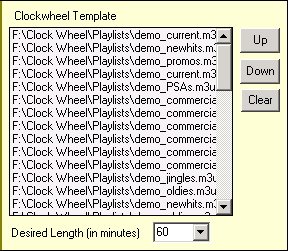
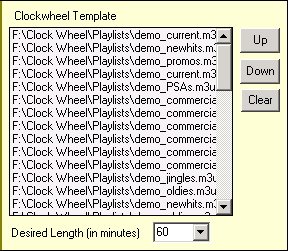 |
When you click "Build Playlist" here's what happens:
All of the program's attention is now focused on the Clock Wheel Template you created in the window on the right. Mine looked like this in the example ----------------------->
The progarm starts at the top of the list, locates the playlist in that slot, selects the first song in the last and adds it to your new playlist. In this example it takes the first song in CurrentHits.m3u and adds it to your new playlist. Then it moves the song to the end of CurrentHits.m3u and moves all the other songs up one position. So the song that was originally in position 2 is now at the top of the list.
Then it moves to the next playlist in your Template. It selects the first song from NewHits.m3u, adds it to your new playlist, moves it to the bottom of NewHits.m3u and moves all the songs up one position.
Then it moves to the third playlist in your template. In this case it is another song from CurrentHits.m3u. Again it takes the first song (which was the second song a minute ago), adds it to your new playlist, and moves it to the bottom of CurrentHits.m3u.
It repeats this process until it reaches the end of your template or the length of your new playlist is equal to the desired length you set. If the new playlist isn't as long as the length you specified then the program starts back up at the top of your Template and continues the process until the length of your new playlist is equal to the desired length you set.
During this whole process the program is keeping track of each playlist being used. Let's say that your NewHits.m3u playlist only has 10 songs in it but the program ends up selecting 15 songs from it during the course of creating a new playlist. Once it has gone through the entire list of 10 songs it will reshuffle the list and start again at the top. Now the next set of 10 songs selected will be in a different order than the first set of 10 from the same list.